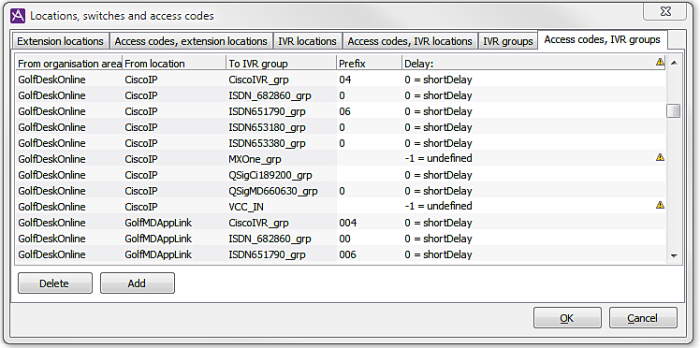
In the CallGuide Admin, Locations, switches and access codes window, Access codes IVR groups tab you enter the prefix required at transfer of calls from extension locations to IVR groups.
CallGuide Agent makes a call to an IVR in a designated IVR group for parking calls, re-queuing calls and for association of calls. To be able to use these functions it is necessary that Access codes for IVR groups are configured.
Also see The IVR groups tab and The Switches for server based CTI window
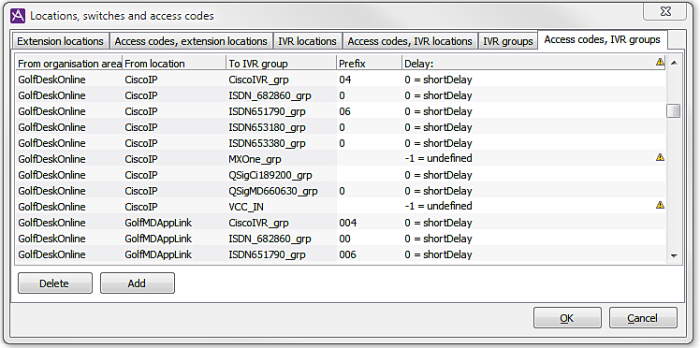
These same access codes can be entered and seen in the Access codes, extension locations tab. The difference is that you see all access codes, regardless of organisation area in Access codes, IVR groups.
To add a new access code for an IVR group, proceed as follows:
 .
.Modifications and removal are done in the same way as for other tabs. The following is unique for the Access code for IVR group tab:
Telia CallGuide version 10.1. New info since last release is highlighted. ©Telia Sverige AB